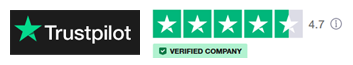HP LaserJet M28a Printer Toner Cartridge Supplies
Choosing the right supplies for your HP LaserJet M28a Printer Printer is important to ensure the smooth running and optimum quality for your machine. We have detailed below all the genuine supplies needed for the HP LaserJet M28a Printer Machine. Purchasing these genuine HP cartridges will maintain the quality output for your printer and provide the best possible results time after time, If the cartridge you need for your HP LaserJet M28a Printer Is not shown below please contact us and we will advise if the item is available or can be sourced for you.
Printer information for: HP LaserJet M28a Printer

Technology:
Print Speed - Mono:
Print Speed - Colour:
Connectivity:
Interface:
Product #:
OEM #:
Cartridge Models:
Cartridge References:
Laser
19 ppm
0 ppm
Wired
USB 2.0
W2G54A#B19
W2G54A
HP 44A
CF244A

Software and drivers for
HP LaserJet M28a Printer
Check the latest driversfor this printer direct from HP
Buy HP 44A Toners for use with the HP LaserJet M28a Printer.
Buy Now
Next Working Day Delivery
HP 44 Black Toner Cartridge | CF244A
 In Stock
Product Code: 1992115
In Stock
Product Code: 1992115



A4 Paper, A3 Paper, Photo Paper,
Wide Format Paper
Over 200+ HP Paper Products
Suitable for A4 & A3 Inkjet Laser
and multifunction printers.

We aim to be your
Preferred Print Partner
Next working day Delivery
No minimum order

HP LaserJet M28a Printer Toner Cartridge Supplies
Choosing the right supplies for your HP LaserJet M28a Printer Printer is important to ensure the smooth running and optimum quality for your machine. We have detailed below all the genuine supplies needed for the HP LaserJet M28a Printer Machine. Purchasing these genuine HP cartridges will maintain the quality output for your printer and provide the best possible results time after time, If the cartridge you need for your HP LaserJet M28a Printer Is not shown below please contact us and we will advise if the item is available or can be sourced for you.
Printer information for: HP LaserJet M28a Printer

Technology:
Print Speed - Mono:
Print Speed - Colour:
Connectivity:
Interface:
Product #:
OEM #:
Cartridge Models:
Cartridge References:
Laser
19 ppm
0 ppm
Wired
USB 2.0
W2G54A#B19
W2G54A
HP 44A
CF244A

Software and drivers for
HP LaserJet M28a Printer
Check the latest driversfor this printer direct from HP

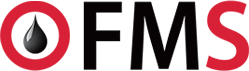




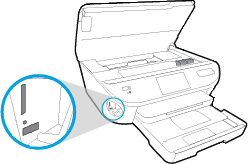
-CF244A.jpg)