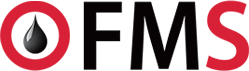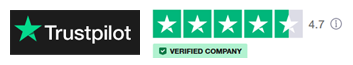HP 654A Cyan Laserjet Toner Cartridge | CF331A
HP 654A Cyan Toner Cartridge OEM: CF331A

Product Code: 101-4923
OEM:CF331A
£481.48
inc. VAT
Log in to Add to Favourites
Related Products
HP 654A Cyan Toner Cartridge OEM: CF331A
Quick Facts: HP 654A Cyan Toner Cartridge
- Colour: Cyan
- Print Yield: Up to 15,000 pages (based on ISO Testing)
- Individual toner replacement
- Easy to install
- Manufacturers product code (OEM): CF331A
Print high quality colour images and graphics time after time with this original HP toner cartridge.
Here at Find My Supplies, we understand how important it is to maximise your print production whilst maintaining high levels of quality; this is why we have introduced the HP 654A Cyan Toner into our product range. This original cyan toner from Hewlett-Packard will deliver high quality, uninterrupted printing.
This CF331A original cyan toner from HP has a print yield of up to 15,000 pages; which gives you the peace of mind that your important print jobs can be completed without this cartridge running out of toner. Innovative HP Smart technology allows you to actively monitor your toner levels and replace your cartridge in advance of any large document production.
Original HP toners have been designed for use in your HP LaserJet or multifunction printer; the design of the toner cartridges helps you achieve high reliability. This CF331A cyan toner cartridge will help keep your printing costs low and maintain productivity.
At FindMySupplies.co.uk we also stock the colour versions of the HP 654A toner, why not take a look at the HP 654A Magenta Toner cartridge or even the HP 654X Black Toner cartridge which are available to buy today.
Manufacturers Part Code : CF331A
EAN / Barcode Reference : 886112501181
| Weight kg | 1.68 |
| Height mm | 395 |
| Width mm | 210 |
| Depth mm | 395 |
| Brand | Hewlett Packard |
| Colour | Cyan |
| Pack Contains | 1 |
| Product Unit | 1 |
| Pack Unit Of Sale Barcode | 886112501181 |
| OEM | CF331A |
| Cartridge Yield Type | Standard |
| For Inkjet Printers | No |
| For Laser Printers | Yes |
| Original Compatible Product | Original |
| Page Yield | Up to 15,000 |
| Consumables Print Colour | C; |
| Country of Origin | Japan |
| Recycled Product | Yes |
| Recyclable | Yes |